With an improved user interface and touch screen capabilities, our weld management software, WeldStudio™ and WeldStudio™ Pro, are easy to navigate and incorporate into your existing workflow.
Using more than one Xiris camera? WeldStudio™ and WeldStudio™ Pro can integrate multiple Xiris weld cameras in order to capture visuals of your welding process from various points of view.
Remotely view, record, and playback welding processes captured with Xiris weld cameras.
Easy connection with Xiris weld cameras, CellView Camera and the WeldMic™.
Simplified use with any screen resolution on any suitable HMI or computer.
Recipe Management enables multi-camera system settings to be set-up, saved, and recalled.
Prevent lost data and minimize down-time due to accidental disconnections with the Auto Recover feature.
Fine-tune your welding process with recorded weld audio when using an integrated Xiris WeldMic™.
The Audio AI Tool allows fabricators to teach an acceptable range of audio signal for a welding process that will then alarm on anomalies, like burn through and wire feed skips, in real-time that could indicate welding defects. Learn more.
Pseudo coloring is when each grey level in a monochrome image is assigned a color. The resulting image can make the identification of certain features easier for the observer, such as the leading edge of a melt pool, the boundary between a torch and weld arc, the interface between the weld arc and the melt pool, or the texture of the melt pool.
With the Xiris Real Time Streaming Protocol (RTSP), operators can stream their welding process monitored through WeldStudio™ 3 Pro onto a remote tablet, smartphone, smart TV or PC with any compatible streaming software such as VLC media player.
Create standardized, locked process settings for various user types to help minimize accidental changes using the software. Easily switch between password protected modes including operator, technician, and admin.
The Machine Vision Dashboard allows you to pin all your active Machine Vision tools in one place. Easily customize your dashboard by selecting which tools are active, the metrics reported on screen, and the color each tool appears as on screen.
Not sure which WeldStudio™ software application will work best for your application? Our sales team can help.
Send us an email at info@xiris.com or call us direct at +1.905.331.6661.
Here are some frequently asked questions that our customers have asked.
Read frequently asked questions →
Are you using an older version of WeldStudio™? Here's what this means for you.
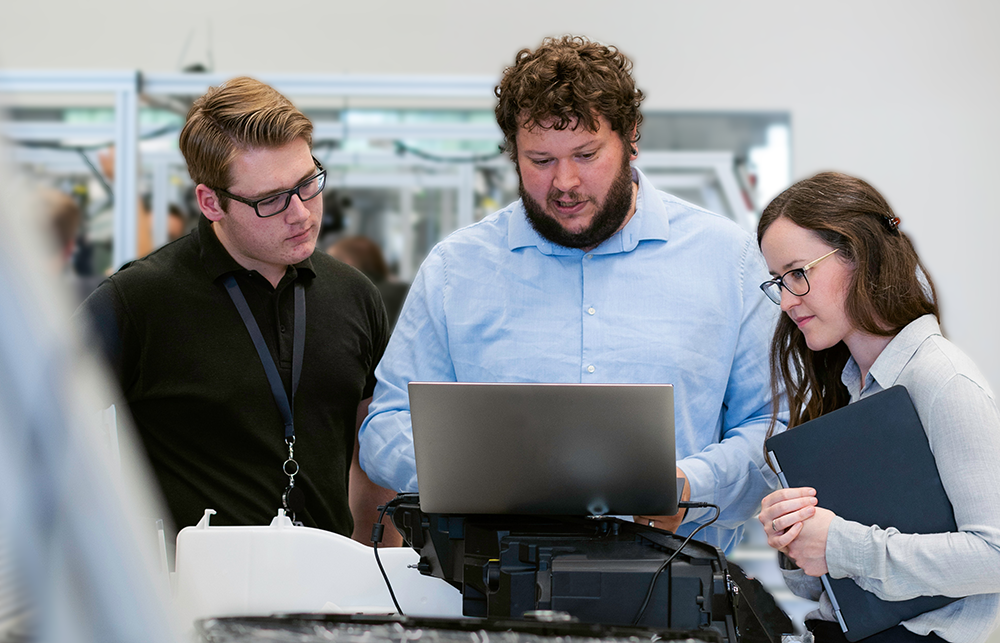
Xiris Automation Inc.
5046 Mainway, Unit 2
Burlington, Ontario, Canada L7L 5Z1
Email: sales@xiris.com
Phone: +1.905.331.6660
Fax: +1.905.331.6661
Xiris Automation GmbH
Holterkamp 18 40880
Ratingen Germany